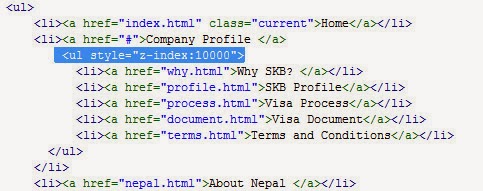Hello 2Blogger readers, with this trick you can invite all your Facebook friends at once to see your Facebook status which you post yourself. If you are promoting something on Facebook then it is going to help you lot to get noticed your status among your all friends. All your friends get notified as soon as you tag them and they will see your status update immediately.
- Login to your Facebook Account on Chrome Browser.
- Post Your Status.
- After You Post Anything there you can see the time of Posting.

- Click on that time.
- After you click Now press Ctrl + Shift + J
- Now a new windows
will pop out below.

- After that click on Console
- And then copy the below code and paste it into the console where i highlighted with yellow color and then press Enter. Wait few minutes it will automatically tag all your friends
These are all the steps.Hope you enjoyed it.
Read more ...